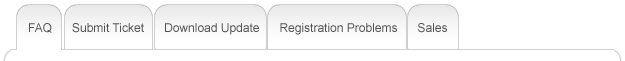After cleaning the Registry, the first thing many people do is to run analysis again to see if it's really clean. In some cases, you may see some new Registry entries appear in the second analysis.
This is nothing to worry about. Removing unneeded Registry entries, can sometimes uncover other entries that can also be removed.
All you need to do is run Clean again and these will be removed.
If you find some registry entries that are not removed even after a second clean then this is almost certainly because the entry has been locked by the OS. In this case, it is best left alone.
If these are locked files we
suggest you to "Ignore" these
files on future scans. You will
be prompted to add these locked
files to the ignore list during
cleaning and repair.
Having done the above, and you
still need help, please feel
free to contact our 24/7 expert
support team by
Clicking Here. Our product
support is 100% free.