| |
 |
|
 |
 |
 |
|
 |
 |
 |
| Did
you know... |
| There are over
900 Million computers worldwide and 9 out of every 10
PCs have errors or may be infected.
Click here to diagnose
your PC now. |
|
 |
|
|
News, Blog
& helpful Tips and Information
Please check back
often to see new tips and information on how to keep
your PC safe and running smooth. Our #1 goal
is to see our all our users happy with their PC! |
| |
|
| |
|
|
| |
Be careful with games & P2P downloads
Peer-to-peer
(P2P) file-sharing allows users to share
files online through an informal network of
computers running the same software.
File-sharing can give you access to a wealth
of information, but it also has a number of
risks. You could download
copyright-protected material, pornography,
or viruses without meaning to. Or you could
mistakenly allow other people to copy files
you don't mean to share.
If you're
considering P2P file-sharing:
-
Install
file-sharing software carefully, so that
you know what's being shared. Changes
you make to the default settings of the
"save" or "shared" folder might cause
you to share folders and subfolders you
don't want to share. Check the proper
settings so that other users of the
file-sharing network won't have access
to your private files, folders, or
sub-folders.
-
Use a
security program from a vendor you know
and trust; keep that software and your
operating system up-to-date. Some
file-sharing software may install
malware or adware, and some files may
include unwanted content.
-
You may
want to adjust the file-sharing
program's controls so that it is not
connected to the P2P network all the
time. Some file-sharing programs
automatically open every time you turn
on your computer and continue to operate
even when you "close" them.
-
Consider
setting up separate user accounts, in
addition to the administrator's account,
if your computer has multiple users.
Limiting rights on user accounts may
help protect your computer from unwanted
software and your data from unwelcome
sharing.
-
Back up
data you don't want to lose in case of a
computer crash, and use a password to
protect any files that contain sensitive
information.
P2P File-Sharing:
Evaluate the Risks
Every day,
millions of computer users share files online.
Whether it is music, games, or software,
file-sharing can give people access to a wealth
of information. To share files through a P2P
network, you download special software that
connects your computer to other computers
running the same software. Millions of users
could be connected to each other through this
software at one time. The software often is
free.
Sounds promising,
right? Maybe, but make sure that you consider
the trade-offs. OnGuard Online cautions that
file-sharing can have a number of risks. For
example, when you are connected to file-sharing
programs, you may unknowingly allow others to
copy private files – even giving access to
entire folders and subfolders – you never
intended to share. You may download material
that is protected by copyright laws and find
yourself mired in legal issues. You may download
a virus or facilitate a security breach. Or you
may unwittingly download pornography labeled as
something else.
|
 |
|
| |
|
 |
 |
|
|